Welcome to scikit-network’s documentation!
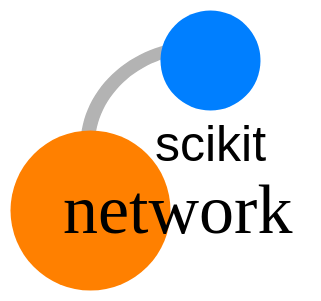


Free software library in Python for machine learning on graphs:
Memory-efficient representation of graphs as sparse matrices in scipy format
Fast algorithms
Simple API inspired by scikit-learn
Resources
Free software: BSD license
Documentation: https://scikit-network.readthedocs.io
Quick start
Install scikit-network:
$ pip install scikit-network
Import scikit-network:
import sknetwork
Overview
An overview of the package is presented in this notebook.
Documentation
The documentation is structured as follows:
Getting started: First steps to install, import and use scikit-network.
User manual: Description of each function and object of scikit-network.
Tutorials: Application of the main tools to toy examples.
Examples: Examples combining several tools on specific use cases.
About: Authors, history of the library, how to contribute, index of functions and objects.
Citing
If you want to cite scikit-network, please refer to the publication in the Journal of Machine Learning Research:
@article{JMLR:v21:20-412,
author = {Thomas Bonald and Nathan de Lara and Quentin Lutz and Bertrand Charpentier},
title = {Scikit-network: Graph Analysis in Python},
journal = {Journal of Machine Learning Research},
year = {2020},
volume = {21},
number = {185},
pages = {1-6},
url = {http://jmlr.org/papers/v21/20-412.html}
}
Getting started
User manual
Tutorials
Examples
About